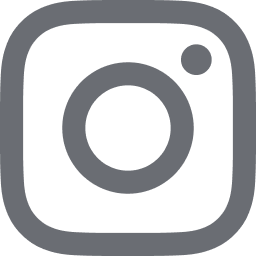Dart can now prioritize and organize your projects for you on a beautiful timeline. From our timeline, we completed one of our projects: to set up Dart AI to do even more of your work for you!

Save your designer time by assigning @Dart AI instead
For image creation tasks, Dart AI can take a first pass so you and your team don't have to! Just assign Dart AI to an image-related task anywhere you would usually go to assign someone.
Just one of the many ways that Dart and Dart AI can save you time--give it a look!
Other important improvements
We made a lot of changes this month, but some of the biggest and best include
Lots more ways to get Dart AI’s input on your tasks
- Lots more places and ways to give feedback on AI suggestions too!
- Now if you ask for an assignee recommendation and Dart AI can handle the task, it will take it directly
- Fixed occasional errors when accepting AI suggestions
- Improved property recommendations in the task view
Schedule recurring tasks easily
- Anywhere you would edit a date, look for the ‘Set repetition’ button
- New tasks will automatically come in at whatever cadence you choose!
Schedule start dates on tasks and projects
- Dart can now conveniently schedule the entire duration of your project
- Open property settings and find ‘Due date’, then enable start dates!
- Or, just use the roadmap
Improved task detail designs
- Collapse sections to simplify your view!
- Properties are laid out in larger form with more detail
- Relationships are much easier to see and work with, including more details and more options
- Doc previews—when you link docs to tasks and vice versa, a doc preview will appear in the task
Docs improvements
- Drag docs between folders
- Link tasks to docs easily
- Copy link option in detail menus
- Better margin and scrolling in titles, docs, and folders
- When you're on a doc and you delete it, you should go back to the folder rather than to active
- All docs load right after you add someone to a folder
- Replicating a task or doc also replicates its relationships
- Click title in header to edit
- New tutorial docs
Board view group by any property
- An oft-requested feature!
- Open the layout picker in the top right and choose ‘Board’, then choose ‘Group by’ and pick a different property
- Great for load-balancing between teammates or seeing tasks grouped by tags, for example!
Link and URL improvements
- When you copy any Dart link, it is better formatted
- When you click it, it’s more likely to get you right where you want to go!
Check out more details in the changelog if you're interested!



_light%201.png)