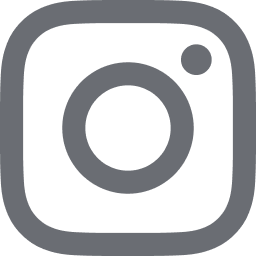Projects rarely fail overnight—most show early signs weeks in advance. Studies suggest over 60% of project breakdowns could be avoided with timely reporting.
Learning how to write an early warning report for your project helps surface risks before they escalate, align stakeholders early, and protect critical outcomes. With the right signals, escalation becomes prevention.
In this article, we will:
- Use a step-by-step approach to write effective warning reports
- Leverage AI tools to detect project risks before they escalate
- Choose the right report format to drive timely action
10 Proven Steps to Create Early Warning Reports That Save Failing Projects
Early warning reports are critical communication tools that can mean the difference between project success and failure. They alert stakeholders to emerging problems before they become catastrophic, enabling timely intervention that protects project outcomes and business value.

1. Identify the Purpose and Scope of Your Early Warning Report
Begin by clearly defining why you're creating this report. Is it to highlight budget overruns, schedule delays, resource constraints, or quality issues? Your purpose will determine what information to include and how to present it.
Ask yourself:
- What specific concern needs immediate attention?
- Which project objectives are at risk?
- Who needs this information to take action?
A well-defined purpose keeps your report focused and prevents it from becoming an overwhelming data dump.
Effective early warning reports target specific issues rather than providing general project updates.
2. Gather Relevant Project Data and Metrics Showing Deviations from Plan
Evidence is everything in early warning reporting. You'll need to collect concrete data that demonstrates the problem exists and warrants attention.
Focus on gathering:
- Quantitative metrics showing deviations from baseline plans
- Current performance indicators versus planned targets
- Historical trend data showing deterioration over time
- Resource utilization rates and bottlenecks
- Budget burn rates and variance analysis
Pro tip: Look for significant patterns rather than minor fluctuations. The goal is to identify substantive issues, not normal project variation.
3. Analyze the Severity and Impact of Identified Issues
Not all problems require the same level of attention. This step involves assessing the true impact of each identified issue on overall project success.
Conduct a thorough analysis by:
- Evaluating impacts across the triple constraint (scope, time, cost)
- Calculating potential financial losses or penalties
- Assessing stakeholder perception and satisfaction risks
- Determining knock-on effects on dependent projects or workstreams
- Considering compliance, safety, or regulatory implications
Use a risk assessment matrix to prioritize issues based on probability and impact. This helps stakeholders quickly understand which problems demand immediate attention versus those that can be monitored.
4. Document Specific Problems with Clear Evidence and Context
Once you've identified and analyzed issues, document them with precision. Clarity is paramount – vague warnings will be ignored or dismissed.
For each problem identified:
- Describe the issue in specific, measurable terms
- Provide contextual information explaining why this is problematic
- Include reference data from project baselines
- Document when the issue was first detected and how it has evolved
- Avoid subjective language or blame; stick to facts
The goal is to create a shared understanding of the problem, not to point fingers or assign fault.
5. Develop Actionable Recommendations for Each Identified Issue
An effective early warning report doesn't just identify problems—it proposes solutions. Without recommendations, you're simply complaining, not helping.
For each issue, develop:
- Specific, practical actions that can be implemented quickly
- Multiple options with pros and cons where appropriate
- Resource requirements for proposed solutions
- Timeline considerations for implementation
- Clear ownership assignments for recommended actions
The best recommendations are S.M.A.R.T. (Specific, Measurable, Achievable, Relevant, Time-bound) and provide stakeholders with a clear path forward.
6. Structure Your Report with Executive Summary, Detailed Findings, and Proposed Solutions
Organization matters. A well-structured report ensures your message is received and understood, even by busy executives who may only skim the document.
Include these key sections:
- Executive summary (1-page maximum) highlighting critical issues and recommendations
- Project background and current status overview
- Detailed analysis of each issue with supporting evidence
- Comprehensive recommendations with implementation details
- Appendices with supplementary data and analysis
Bold key findings and recommendations throughout the document to guide readers' attention to the most important information.
7. Use Visual Elements to Illustrate Key Concerns
Visuals communicate complex information quickly and can dramatically increase understanding and retention. Don't underestimate their power in early warning reports.
Effective visual elements include:
- Red-amber-green (RAG) status indicators for at-a-glance assessment
- Trend charts showing performance deterioration over time
- Burndown/burnup charts with projected completion dates
- Earned value management graphs showing schedule and cost variance
- Heat maps highlighting problem areas across the project
Each visual should have a clear purpose and be self-explanatory with proper titles, legends, and annotations.
8. Review for Clarity, Objectivity, and Actionability
Before distribution, review your report through the eyes of your audience. Ask yourself:
- Is the message immediately clear to someone unfamiliar with the daily project details?
- Does the report maintain an objective, fact-based tone throughout?
- Are all recommendations specific and implementable?
- Have I eliminated jargon, acronyms, and technical terms that might confuse non-specialists?
- Does the report inspire action rather than blame or defensiveness?
Consider having a colleague review the report to catch any blind spots or areas that lack clarity.
9. Distribute to Appropriate Stakeholders with Urgency Levels Indicated
Strategic distribution ensures your warning reaches those who can take action. Not everyone needs every detail, and over-distribution can dilute your message's impact.
Create a distribution plan that:
- Identifies key decision-makers who must receive the full report
- Determines what level of detail is appropriate for different stakeholder groups
- Clearly marks the report with appropriate urgency indicators
- Specifies expected response timeframes
- Uses appropriate channels (email may not be sufficient for critical warnings)
Important: Consider whether a preliminary verbal briefing for key stakeholders might be necessary before the formal report distribution.
10. Schedule Follow-up Discussions and Track Resolution Progress
Early warning reports are not one-time communications but the beginning of a resolution process. Schedule follow-up discussions to:
- Ensure the warnings were properly understood
- Confirm that appropriate actions are being taken
- Monitor progress against resolution plans
- Adjust recommendations based on new information
- Document lessons learned for future projects
Establish a tracking mechanism for all identified issues and recommendations to maintain accountability and ensure nothing falls through the cracks.
Automate the Alerts: How AI & PM Tools Can Spot Early Warning Signs Before You Do
In fast-moving projects, delays and risks can creep in silently. But what if your tools could detect early warning signals automatically—before your team even notices them?
With the right project management platforms and AI-powered dashboards, you can move from reactive firefighting to proactive project control. Here's how today's smartest tools are transforming early warning reporting.

Dart: Smart Assistance for Project Health Monitoring
Dart is an AI-powered project management solution built to make project health visible at a glance. As a Y Combinator-backed platform, Dart uses artificial intelligence to assist with roadmap planning, report generation, and task management.
While Dart doesn't specifically market "early warning" features, its AI capabilities can help identify potential issues by:
- Task analysis and prioritization to highlight work that may be falling behind
- Automated report generation for more consistent status tracking
- Dependency identification to help manage task relationships
- Resource allocation assistance to prevent bottlenecks
- AI-powered planning to create more realistic project timelines
When using Dart, teams benefit from its AI assistance that helps spot patterns and trends that might otherwise go unnoticed. The platform's automation capabilities free up time for more strategic thinking about project risks.
For example, Dart can automatically generate daily standup updates that summarize project progress, making it easier to spot when tasks aren't advancing as expected or when deadlines may be at risk.
KPI Dashboards: Set Triggers Once, Get Alerts Forever
Advanced PM tools like Wrike and ClickUp allow you to configure KPI thresholds that act like digital tripwires for early warning detection.
Here's how these intelligent triggers work:
- If the task completion rate drops below 70% in a sprint → trigger a red alert
- If budget burn exceeds 90% before milestone 3, → auto-notify the finance lead
- If a critical task is inactive for 5+ days → escalate to the project sponsor
- If resource utilization exceeds 90% for more than a week → flag potential burnout risk
Wrike's dashboard system offers customizable widgets that translate complex metrics into visual indicators. As noted on their website, Wrike dashboards help teams "see trends as they develop" and "spot slow growth early," enabling project managers to take corrective action when needed.
ClickUp's KPI tracking capabilities similarly allow teams to set up automated notifications based on specific thresholds. According to their templates, you can configure alerts that trigger when metrics fall below or exceed their targets, helping teams "proactively address any issues."
The beauty of these KPI-based dashboards is that they reduce human error and ensure early warning reports are supported by real-time, objective data.
Predictive Analytics: Spot Trouble Before It Happens
The true game-changer in early warning detection is AI-powered predictive analytics. Instead of just showing current performance, these sophisticated tools can forecast issues before they emerge by analyzing patterns from historical data.
Here's how predictive analytics elevates early warning systems:
- Burn Rate Predictions: AI models forecast budget depletion based on current velocity and historical data
- Schedule Risk Alerts: Machine learning algorithms predict which tasks are likely to delay the overall timeline
- Dependency Analysis: Smart systems flag when upstream blockers will affect downstream milestones
- Resource Forecasting: AI anticipates when your team will become over-allocated or understaffed
While Dart is building AI capabilities in this direction, Wrike's analytics features currently provide more established predictive capabilities. As stated on their website, Wrike helps teams "analyze the comparisons to gauge trajectory, chart progress, and spot slow growth early."
ClickUp positions their KPIs as "early warning signals" that allow users to "identify potential issues before they escalate into major problems," according to their risk management KPI documentation.
Know the Right Report to Use: Early Warning vs Status vs Incident Reports
Each report serves a different purpose in project communication. Confusing one for the other can lead to missed risks, delayed reactions, or unnecessary escalation.
Use the comparison below to understand which report fits which situation, and when to use it effectively.
Make the Right Call: When to Use Each Report
- Early warning reports help you act before risks spiral out of control. Use them when you spot patterns that signal trouble ahead.
- Status reports keep everyone on the same page. Use them on a set schedule to maintain alignment and track steady progress.
- Incident reports come into play after something goes wrong. Use them to document what happened, why, and how to prevent it next time.
Choosing the right report isn’t just about format—it’s about impact. The right report at the right moment can prevent issues, build trust, and keep your project on track.
Catch Issues Before They Catch You Off Guard
Delays, cost overruns, and team burnout don’t just happen—they build up quietly. The best way to stay in control is by spotting shifts in performance early and acting with precision.
Whether through structured reporting, smart dashboards, or predictive insights, your ability to respond quickly defines project success. Make every report count—not just as a record of what’s happening, but as a trigger for what needs to happen next.


.jpg)
_light%201.png)