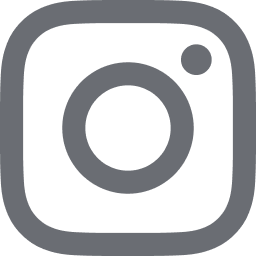Did you know that employees lose an average of 56 minutes per day to distractions, and that only 17% of people track their time accurately?
In a world where time is money (and clarity is power), knowing how to write a report on time tracking and productivity could be your smartest move toward performance that actually performs.
In this article, we will explore:
- Write time tracking reports that elevate team performance in 7 steps
- Present time tracking insights that lead to meaningful actions
7 Steps to Create Time Tracking Reports That Skyrocket Team Performance
Transform raw data into actionable insights that boost productivity and drive business growth. A strategic time tracking report doesn't just measure hours—it reveals opportunities, solves bottlenecks, and optimizes how your team works.
Key Components Every Effective Time Tracking Report Must Include
Before diving into the creation process, it's important to understand the building blocks of a comprehensive time tracking report. Each component serves a specific purpose and contributes to the overall value of your analysis:
- Time Logged: The foundation of any productivity report is accurate time data. This section should detail:
- Total hours worked (daily, weekly, or monthly)
- Breakdown of billable vs. non-billable hours
- Overtime patterns and work schedule adherence
- Time distribution across different work locations (office, remote, hybrid)
- Task Breakdown: Beyond simply tracking hours, effective reports dig deeper into how time is allocated across different activities:
- Project-specific time allocation
- Time spent on various task categories (development, meetings, administrative work)
- Task completion rates relative to time invested
- Comparison of estimated vs. actual time spent on tasks
- Productivity Analysis: This is where raw time data transforms into actionable insights:
- Productivity scores or ratings based on predefined metrics
- Focus time vs. distraction patterns
- Peak productivity periods identification
- Application and tool usage statistics
- Deep work analysis showing periods of sustained, high-value activity
- Team or Individual Metrics: Contextualizing performance with appropriate benchmarks:
- Individual productivity compared to team averages
- Historical performance trends
- Workload balance across team members
- Collaboration patterns and meeting efficiency
The Step-by-Step Process to Create an Impactful Productivity Report
Creating a truly valuable time tracking report isn't about simply collecting data—it's about transforming that data into actionable intelligence. Follow this proven process to develop reports that drive real results:

1. Define the Report's Purpose with Crystal Clarity
Every effective report begins with a clear objective. Ask yourself:
- Who is the primary audience for this report? (executives, managers, team members)
- What specific questions does this report need to answer?
- Will this report inform project reviews, performance evaluations, or resource planning?
- How frequently will this report be generated? (weekly, monthly, quarterly)
The purpose will determine which metrics to prioritize and how to present the findings. For example, a project review report might focus heavily on budget vs. actual time spent, while a performance analysis report would emphasize individual productivity patterns.
2. Select the Right Time Tracking Tools for Your Needs
The quality of your report depends heavily on the data collection methods you employ. Modern time tracking tools offer varying capabilities that can dramatically impact your insights:
- Automatic time tracking solutions that capture activity in real-time
- Project management platforms with integrated time tracking
- Specialized productivity analytics tools with advanced reporting features
- Manual tracking systems enhanced with verification mechanisms
When selecting your tools, consider factors like team size, work environment (remote vs. office), privacy concerns, and integration capabilities with your existing systems.
3. Gather Comprehensive Time Log and Activity Data
With your tools in place, it's time to collect the raw data that will form the foundation of your report:
- Ensure consistent time tracking across all team members
- Implement standardized task categorization and project codes
- Capture contextual information beyond just hours (activity types, application usage)
- Establish a sufficient data collection period (typically 2-4 weeks minimum for meaningful patterns)
- Validate data accuracy through spot checks or cross-referencing
Remember that the most valuable insights often come from combining time data with other performance metrics like deliverable quality, client satisfaction, or revenue generated.
4. Identify Key Patterns, Bottlenecks, and Productivity Peaks
Now comes the analytical heart of the process. Look beyond the raw numbers to discover:
- Recurring patterns in productivity fluctuations
- Bottlenecks that consistently slow down progress
- Optimal times of day or week when productivity peaks
- Correlation between work environment (remote/office) and output
- Tasks or projects that consistently take longer than estimated
- Meeting impact on focused work time
- Team members who might be overloaded or underutilized
This analysis phase transforms basic time logs into strategic intelligence that can guide decision-making.
5. Visualize Your Findings with Compelling Graphics
Data visualization brings your report to life—consider starting with a visual-first project dashboard template to make insights accessible to non-technical stakeholders.
- Create heat maps showing productivity patterns across days and weeks
- Develop clear charts comparing time allocation across projects or tasks
- Use progress bars or gauges for quick performance assessment
- Include timeline views to show project progression
- Create comparative visualizations showing planned vs. actual time usage
- Design dashboard-style summaries for executive-level review
Effective visualizations should tell a story at a glance while providing the option to dig deeper for those who want more detail.
6. Craft an Executive Summary and Actionable Insights
An outstanding productivity report doesn't just present data—it interprets it. Your executive summary should:
- Highlight 3-5 key findings that deserve immediate attention
- Connect time usage patterns to business outcomes
- Provide context for any significant changes from previous reporting periods
- Offer preliminary interpretations of what the data suggests
- Acknowledge limitations or special circumstances that affected the data
This section transforms your report from a data dump into a decision-making tool.
7. Recommend Specific, Implementable Improvements
The true value of any productivity report lies in the actions it inspires. Close your report with:
- Concrete, prioritized recommendations based directly on the data
- Specific process changes that could address identified bottlenecks
- Resource allocation adjustments to balance workloads
- Technology or tool suggestions to improve efficiency
- Training opportunities to address skill gaps
- Structural changes to enhance focus time or collaboration
Each recommendation should connect clearly to findings in your report and include expected benefits if implemented.
Best Practices for Structure and Clarity That Enhance Readability
Even the most insightful report will fail if it's difficult to understand. Follow these best practices to ensure your report delivers maximum impact:
- Start with a clear table of contents for reports longer than 5 pages
- Use consistent, descriptive section headings that guide the reader
- Incorporate bulleted lists for easy scanning of key points
- Balance text explanations with visual elements for different learning styles
- Include a glossary of terms for specialized metrics or technical concepts
- Maintain consistent formatting for similar elements throughout
- Use callout boxes to highlight particularly important findings
- Create appendices for detailed data that might overwhelm the main report
Remember that different stakeholders have different needs—executives might focus on the summary and recommendations, while team leaders might dig into the detailed metrics. Structure your report to serve multiple audiences with varying levels of detail.
The ultimate goal isn't just to track time, but to leverage that knowledge to create a more productive, balanced, and effective work environment for everyone on your team.
Present Like a Pro: How to Share Time Tracking Reports That Drive Action in Meetings
Creating a great time tracking report is only half the battle—the real impact happens when you present it in a way that engages your audience and inspires action.
Whether you're meeting with executives, team members, or clients, the way you communicate the data can determine whether it leads to performance improvements or gets lost in the shuffle.
Here’s how to make your presentation count.

Slide Presentation Tips That Bring Your Report to Life
A well-structured slide deck helps translate your report into a compelling narrative. Here’s how to design one that gets attention:
- Start with a one-slide executive summary: Use visuals (icons, gauges, color-coded indicators) to highlight the top 3–5 takeaways.
- Limit one insight per slide: Keep slides focused to avoid information overload.
- Use charts, not tables: Graphs, heatmaps, and pie charts communicate faster than raw data tables.
- Incorporate visuals like project timelines, bar graphs, and stacked area charts to show trends over time.
- Highlight wins and concerns in color-coded callout boxes, or include them in a 4 box project status report template for quick executive review.
- End with a clear action slide: What should the team do next based on this data?
Pro tip: Use animation (sparingly) to reveal insights gradually and keep your audience engaged.
Tailor the Messaging Based on the Audience
The same report shouldn't be presented the same way to every group. Customize your messaging based on who's in the room:
- For executives: Focus on high-level insights, trends, risks, and strategic outcomes. Keep it brief and results-oriented.
- For team leads or project managers: Highlight performance breakdowns, bottlenecks, estimated vs. actual time, and team utilization.
- For team members: Emphasize individual contributions, task progress, and areas where collaboration can improve.
- For clients: Provide project transparency, billing justification, and efficiency metrics—avoid overloading with internal metrics.
Audience-focused storytelling makes your data meaningful, not just measurable.
Spark Conversation With Smart Discussion Prompts
Data shouldn't just be presented—it should initiate conversations that lead to improvement. Consider including these discussion tie-ins:
- What time periods show the highest/lowest productivity, and why?
- Which projects or tasks are consistently exceeding estimates?
- Is there a pattern of unbalanced workloads among team members?
- What can we automate or eliminate based on the data?
- How do these insights shape our next sprint, quarter, or hiring plan?
Good reports answer questions. Great presentations ask for better ones.
Presenting a time tracking report effectively transforms raw metrics into real momentum. When delivered with clarity, confidence, and context, these reports become powerful tools for performance tuning, accountability, and strategic planning.
Let Your Time Report Speak Louder Than Words
A well-crafted time tracking and productivity report does more than document hours—it tells a story of focus, effort, and opportunity. By analyzing patterns, visualizing data, and tailoring insights to your audience, you can turn raw time logs into strategic wins.
Use these reports to spark smarter decisions, improve workflows, and drive real impact. In the end, it’s not about tracking time—it’s about owning it.


.jpg)
_light%201.png)