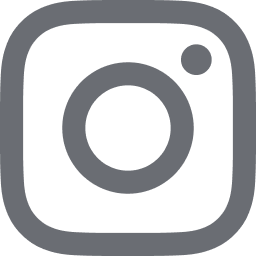Did you know some Agile teams deliver more with fewer story points? Or that a misleading velocity report can derail an entire roadmap?
Learning how to make a velocity report that is truly useful isn’t about charts—it’s about clarity, confidence, and context. From odd estimation habits to overlooked blockers, the real value lies in how well your data tells the story of delivery.
In this article, we will explore:
- Build better velocity reports with these 5 practical steps
- Present your velocity data to earn executive trust
- Avoid the biggest mistakes teams make with velocity reports
The 5-Step Blueprint for Creating Game-Changing Velocity Reports
Creating a velocity report that genuinely drives improvement requires more than just tracking numbers. Follow this blueprint to develop reports that teams actually use to make decisions:
Step 1: Gather Comprehensive Sprint Data
The foundation of any useful velocity report begins with reliable, consistent data collection. Don't limit yourself to basic metrics—capture the full spectrum of information:
- Completed story points across all work types (features, bugs, tech debt)
- Item counts by category to identify workload composition
- Planned vs. actual scope to track mid-sprint changes
- Team capacity fluctuations, including vacations and part-time allocations
- Sprint events timeline marking significant meetings or milestones
Pro tip: Create a standardized "sprint closeout" process where the Scrum Master or Agile Coach systematically collects this data immediately after each sprint ends. Consistency in data collection is the bedrock of meaningful analysis.

Step 2: Calculate Velocity with Nuance and Context
Velocity is more than a simple sum of completed points. Calculate velocity in ways that reveal insights rather than just producing numbers:
- Use a rolling average of 3-5 sprints to establish baseline performance
- Calculate confidence intervals (typically 85%) for realistic forecasting
- Separate planned velocity from emergent velocity (work added mid-sprint)
- Determine velocity per full-time team member to normalize through team changes
- Identify velocity stability by measuring variance between sprints
Remember: The goal isn't to maximize velocity but to make it predictable. A steady velocity of 30 points is far more valuable than alternating between 20 and 50 points each sprint.

Step 3: Visualize Trends with Purpose-Built Charts
Data visualization transforms abstract numbers into intuitive patterns that teams can immediately grasp. Choose visualizations that answer specific questions:
- Trend line charts with upper/lower control limits to show stability
- Stacked bar charts revealing work composition changes over time
- Burndown with forecast bands showing completion probabilities
- Cycle time scatterplots identifying consistency in delivery
- Cumulative flow diagrams highlighting process bottlenecks
The visualization difference: Compare these two statements:
- "Our velocity was 42 points this sprint versus 38 last sprint."
- "Here's our velocity trend for the past six months, showing how our process improvements in March created a sustainable 20% increase in delivery capacity."
The second approach, supported by thoughtful visualization, transforms the conversation from numbers to insights.

Step 4: Add Qualitative Context That Tells the Full Story
Numbers without context can mislead as easily as they inform. Enrich your velocity data with qualitative factors that explain the "why" behind the "what":
- Sprint retrospective themes capturing team sentiment
- Technical challenges encountered during implementation
- Dependencies and blockers that impacted delivery
- Organizational changes affecting the team's focus
- Process experiments the team conducted
Create a simple but effective "sprint context" section in your report with a brief narrative summary. For example: "Sprint 34 saw unexpected production issues that diverted 30% of team capacity while simultaneously onboarding a new developer, explaining the temporary velocity dip."
This qualitative layer transforms your velocity report from a performance scorecard into a learning tool that builds institutional knowledge over time.
Step 5: Integrate Forward-Looking Insights and Forecasts
The most valuable velocity reports don't just look backward—they help teams make data-driven decisions about the future:
- Use historical velocity to create release forecasts with confidence intervals
- Identify seasonal patterns that might affect upcoming sprints
- Provide early warning indicators for potential delivery risks
- Suggest evidence-based process improvements based on velocity patterns
- Include 'what-if' scenarios or link them to a project impact assessment template to prepare stakeholders.
From metrics to decisions: End your velocity report with a clear "Insights & Actions" section that answers: "Based on this data, what should we start, stop, or continue doing?"

A truly useful velocity report serves multiple purposes simultaneously. It helps the team understand their delivery patterns, enables product owners to make realistic commitments, allows managers to allocate resources effectively, and gives executives confidence in forecasts.
Mastering Stakeholder Communication: Transform Velocity Data Into Executive Influence
Even the most insightful velocity report will fall flat if you can't communicate its meaning effectively to stakeholders. Your presentation approach can mean the difference between driving strategic decisions and watching your careful analysis get overlooked or misinterpreted.
Let's explore how to transform your velocity data into a compelling narrative that resonates with decision-makers.
Crafting the Perfect Executive Summary
Executives and senior stakeholders operate in a world of constrained attention. Your ability to distill complex velocity insights into focused takeaways determines whether your message gets through.
An effective executive summary should:
- Lead with outcomes, not metrics - Start with business impact: "Our predictability improvements have reduced time-to-market by 20%" rather than "Our velocity variance decreased from 40% to 15%"
- Connect velocity to strategic objectives - Explicitly link your findings to organizational goals: "Our stable velocity trend supports our Q3 commitment to deliver the customer portal by September."
- Provide just enough context - Include only the minimum background needed: "After implementing our new estimation approach in February, we've seen a sustained improvement in delivery predictability."
- End with clear, actionable recommendations - Be specific about what you need: "Based on our velocity analysis, we recommend adding one developer to Team Alpha while reducing scope for the Q2 release by 20%."
Pro tip: Create a standard executive summary template that you can populate for each reporting period. Consistency in format helps executives quickly locate the information they care about most from report to report.
The One-Slide Velocity Snapshot: Less Is More
When you have just one slide (or limited time) to communicate velocity insights, strategic information design becomes critical. Your one-slide velocity snapshot should include:
The Visual Anchor: Your Primary Chart
The central element should be one carefully chosen visualization that tells the most important story in your data:
- For teams with stability challenges: Show a velocity trend line with upper/lower control limits highlighting variance reduction over time
- For teams focused on delivery commitments: Display a release burnup chart with forecast range showing likelihood of on-time completion
- For teams balancing multiple work types: Use a stacked bar chart showing composition trends (features vs. bugs vs. technical debt)
The Critical Context: 3-5 Key Data Points
Surround your visualization with only the most essential contextual information:
- Current velocity: 42 points (85% confidence interval: 38-45)
- 3-sprint rolling average: 40 points (↑ 8% from previous period)
- Planned vs. emergent work ratio: 80/20 (improved from 65/35)
- Estimated completion date: May 15-22 (85% confidence)
The Business Translation: "What This Means"
Include a clearly labeled section—like a project README template—that interprets the data in business terms:
- "At current velocity, we will deliver all committed Q2 features with 85% confidence."
- "Our increased stability enables reliable monthly release planning."
- "Technical debt reduction is improving velocity trend by ~5% per quarter."
Pro tip: Create different one-slide templates for different audience types. Your executive team might need different information than your product committee or your development managers.
Compelling Sprint Review Talking Points
The sprint review is where your velocity insights face their toughest test: live discussion with diverse stakeholders. Prepare talking points that anticipate questions and guide the conversation productively:
For Opening the Velocity Discussion
- "Our velocity of 35 points this sprint is within our expected range, showing the team is delivering at a sustainable, predictable pace."
- "While our raw velocity number is slightly down from last sprint, our actual delivery capacity increased when we account for team member vacation time."
- "This sprint's velocity data tells an interesting story about how our recent technical investments are beginning to pay off."
For Addressing Common Stakeholder Questions
- When asked about velocity drops: "The apparent decrease is actually due to our more rigorous estimation approach. We're delivering the same amount of value but with more accurate measurements."
- When asked about velocity increases: "Our velocity improvement stems from three factors: reduced technical debt, fewer dependencies, and improved team collaboration—not from working harder or longer hours."
- When asked about comparisons to other teams: "Each team's velocity is calibrated differently by design. The more meaningful comparison is with our own historical trends, which show consistent improvement in predictability."
For Closing the Velocity Portion of the Review
- "The key takeaway from our velocity analysis is that we're on track to deliver our committed scope within the expected timeframe."
- "Based on our velocity trend, we should discuss adjusting our Q3 roadmap to account for the upcoming holiday season, which historically reduces our capacity by about 20%."
- "Our velocity data suggests we should continue our current approach to technical debt reduction, as it's yielding measurable improvements in delivery capability."
Pro tip: Create a 'velocity discussion cheat sheet' with talking points for different scenarios (good news, challenges, changes). Share it with team members who might field questions so everyone presents a consistent, accurate message.
Danger Zone: 4 Velocity Report Traps That Sabotage Agile Teams
Velocity reports can be powerful tools for agile teams—or they can become major liabilities when misused. Let's explore the four most dangerous traps and how to avoid them:

1. Treating Velocity as a Performance Metric
When velocity transforms from a planning tool into a performance KPI, the entire system breaks down. This misuse typically appears as:
- Leaders asking, "Why isn't your velocity higher this sprint?"
- Teams being evaluated or compared based on point totals
- Bonuses or recognition tied to velocity increases
The damage: Teams inevitably begin gaming the system by inflating estimates. One organization discovered its teams had gradually increased story point sizes by 40% after tying bonuses to velocity, delivering the same work with more points.
The solution: Explicitly define velocity as a planning tool, not a performance indicator. Make this distinction clear in all discussions with stakeholders and team members.
2. Comparing Teams' Velocities Against Each Other
Few practices undermine agile principles faster than comparing different teams based on velocity. Story points are deliberately team-specific and relative—comparing them across teams fundamentally misunderstands their purpose.
When leadership creates "velocity leaderboards" or asks why Team B isn't as "productive" as Team A, they create:
- Unhealthy competition instead of collaboration
- Estimating inflation as teams compete for higher numbers
- Reluctance to report impediments that might "slow the team down"
The solution: Measure each team against its own historical patterns only. If you need cross-team metrics, use flow-based measurements that aren't based on subjective estimates.
3. Using Velocity as a Deadline Enforcer
Statements like "You have 120 points left at 30 points per sprint, so you'll finish in exactly 4 sprints" demonstrate a dangerous misapplication of velocity as a precise prediction tool.
This rigid approach:
- Ignores the inherent variability in software development
- Creates pressure to maintain an artificial pace
- Leads to quality compromises when teams fall behind
The damage: One product team, committed to a deadline based solely on average velocity, silently abandoned quality practices when faced with unexpected challenges, resulting in a defect-ridden release that took months to stabilize.
The solution: Use velocity for probabilistic forecasting, not firm commitments. Express projections as ranges with confidence levels, not single-point predictions.
4. Reducing Velocity to a Single Number Without Context
Perhaps the most common mistake is stripping velocity of its context and variance, reporting only "Velocity: 42 points" without the surrounding information that makes this number meaningful.
This oversimplification hides:
- Whether velocity is stable or volatile
- The confidence level for future predictions
- Contextual factors that influenced the number
- Breakdowns across different work types
The damage: A team reporting only their average velocity of 28 points missed a critical trend where feature work was steadily decreasing while bug fixes increased—an early warning sign of quality issues that wasn't visible until it became a crisis.
The solution: Always present velocity with its context: trends over time, variance indicators, work-type breakdowns, and annotations for significant events.
Use Velocity as a Lens, Not a Scorecard
Velocity reports aren’t meant to grade your team—they’re meant to illuminate patterns, guide decisions, and spark smarter conversations. By focusing on trends, adding context, and communicating insights clearly, you turn raw sprint data into a powerful tool for planning and trust-building.
When used thoughtfully, velocity becomes a lens into delivery health, not a scoreboard for performance. Start building reports that help your team improve, not just explain the past.


.jpg)
_light%201.png)