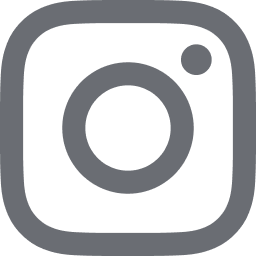Manual design requests can slow down your team. That’s why Dart’s Design Agent was built, to streamline design production using automation and AI. By connecting Dart with N8N and Magic Patterns, you can automatically generate and review design assets without ever leaving your workflow.
Here’s how it works and how you can set it up.
What is Dart’s design agent?
Dart’s Design Agent is an AI-powered feature that takes on design tasks the moment they’re assigned. It reads your task descriptions, sends them to Magic Patterns for generation, and brings the output right back into Dart, complete with preview links and automated task updates.
It turns repetitive design requests into seamless, end-to-end workflows.
How it works
The integration connects three tools, Dart, N8N, and Magic Patterns, into a single automated workflow. There's an in-depth tutorial on our help center, but here’s a high-level look:
1. Create a task in Dart
Start by creating a task like “Design a number dropdown” with a detailed description. Assign it to your new AI design agent.
2. Use N8N to trigger workflows
In N8N, create a new workflow using a webhook trigger. This webhook is connected to Dart through the agent’s settings. When the task is assigned, the webhook activates.
3. Send data to Magic Patterns
Add an HTTP Request node in N8N to send the task’s description and title to the Magic Patterns API. This node handles the authentication and payload setup.
4. Receive and comment with results
Once Magic Patterns generates the design, another HTTP Request node posts a comment in Dart with a preview link. The agent can also post a comment when the work begins, so the team knows exactly what’s happening.
5. Go live
Once testing is complete, switch from the test webhook to the production URL. Your Design Agent is now fully automated and ready for real tasks.
Why it matters
- Faster turnaround: Get design assets in minutes, not hours.
- Seamless integration: All communication happens within Dart—no jumping between platforms.
- Custom workflow logic: Use N8N to expand the workflow to fit your team’s process.
- Consistent output: Design prompts are automatically structured and sent the same way every time.
Get started now
Want to automate your design workflows with Dart’s Design Agent? Follow the full setup tutorial in our help center article.



_light%201.png)